- IFaith can pull the blobs off the device for that specific firmware you're using. Then you can use them to reinstal that same firmware. If your blobs on Cydia are invalid and you want to use iFaith to install a firmware you are not currently using, then there's nothing you can do about that.
- However, iFaith, the tool that works the magic, has yet to be updated beyond supporting iOS 6.1.3, so for the time being, those on iPhone 4 or iPad 2 looking to downgrade iOS 7.1.1 / 7.1 to 7.0.6 will need to sit tight and hope that an iFaith update does come along.
One more thing; iFaith only available for Windows operating systems, so if you have Mac OS, then avoid downgrading on Mac OS and install iFaith on Windows operating system. Detailed steps provided below 1. IFaith works only Windows operating system, So, Download iFaith v1.5.9 using your Windows PC.
iFaith, originally codenamed Project iF, was released today by iH8sn0w (@iH8sn0w) after his first live demo of the application. An announcement this last Sunday gave information on where to watch for the release of iFaith but it was unknown about what the project consisted of and what its true name was. Today's live stream by iH8sn0w showcased the world's first public SHSH dumper.A project that includes previous projects by iH8sn0w, iFaith is the first application to have the ability to dump SHSH blobs onto your physical device. iH8sn0w elaborated in his live stream on how iFaith works and reasons why it will be a useful tool:
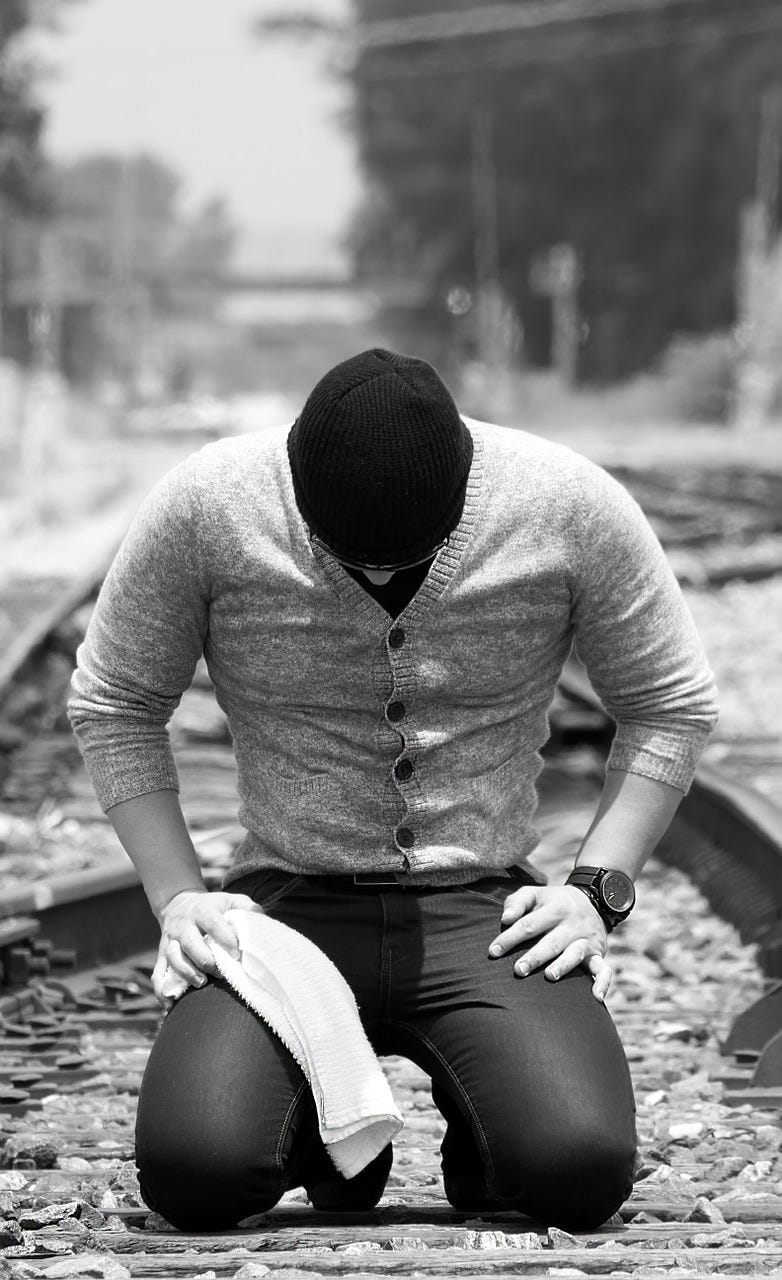
- Because it dumps SHSH physically onto your device, it alleviates issues with having to upgrade to a firmware that is not currently jailbreakable.
- For example, if you buy another iDevice, it comes with a preloaded iOS version. Even if that version is currently jailbreakable, when Apple updates the firmware to a new version, they not longer need to sign signatures on SHSH blobs for lower versions.
- This means that you no longer have SHSH retrieval for that particular firmware. If you run into an issue of restore or device corruption, you have to update to the latest firmware and have no way of downgrading. With iFaith, you're now able to place SHSH blobs directly onto your device thus removing an issue of unnecessary iOS upgrading.
- Programs like TinyUmbrella and Cydia are able to store SHSH blobs but are limited in capabilities. These programs do not allow physical retrieval of SHSH blobs and they only can retrieve SHSH blobs that are currently signed by Apple. For this reason, the SHSH blobs are on a time constraint.
iFaith is available for the PC (Mac coming soon) and is currently online for user use. The following link is a download link of iFaith for PC.
iFaith - PC
Project iF (iFaith) can be followed on Twitter for new developments and updates on the software. The creator, iH8sn0w, can also be followed on Twitter.
Source(s): Project iF (iFaith), iH8sn0w - Twitter, iH8snow
iFaith 1.0 on Windows XP | |
| Original author(s) | iH8sn0w |
|---|---|
| Developer(s) | iH8sn0w |
| Initial release | 2 Jun 2011 |
| Stable release | 1.5.9 / 25 Jun 2013; 7 years ago |
| Development status | Active |
| Written in | C# |
| Operating system | Microsoft Windows XP or greater |
| Size | ZIP: 4,984,425 bytes (4.75 MiB) EXE: 7,197,696 bytes (6.86 MiB) |
| Available in | English |
| Type | Backup |
| License | Closed source 1.2: GNU GPL v3 |
| Website | http://www.ih8sn0w.com |
|
iFaith is an open source SHSH dumper for the Windows family of operating systems written by iH8sn0w. It works on all devices that are susceptible to the limera1n exploit (all devices before the iPad 2). This is useful if you receive a device with old firmware on it that you want to be able to restore. Even if Apple doesn't sign that firmware anymore, you can backup the SHSH data directly from the device, so that you can install the firmware later again to avoid upgrading the firmware.
Source Code
The source code of iFaith 1.2 is available under the GNU General Public License v3. Other versions are not available.
License
What is interesting is how iFaith uses xpwn (xpwntool and hfsplus) while being able to be closed source. The reason is that the GNU GPL v3 requires derivatives of GPL software and programs utilizing GPL libraries (static or dynamic) to be under the GNU GPL v3 or (at their discretion) a later version. iFaith works around this the same way OS X does - by using a compiled executable, not a library.
Credits
- iH8sn0w - author
- geohot - limera1n Exploit
Version History
| Version | Release date | Changes |
|---|---|---|
| 1.0 | 2 Jun 2011 |
|
| 1.1 | 2 Jul 2011 |
|
| 1.2 | 27 Jul 2011 |
|
| 1.2.1 |
| |
| 1.2.2 | 31 Jul 2011(?) |
|
| 1.3 | 9 Aug 2011 |
|
| 1.3.1 | 12 Aug 2011 |
|
| 1.3.2 | 14 Aug 2011 |
|
| 1.4 | 3 Dec 2011 |
|
| 1.4.1 | 20 Dec 2011 |
|
| 1.4.2 | 7 Feb 2012 |
|
| 1.5 | 3 Feb 2013 |
|
| 1.5.1 |
| |
| 1.5.2 | 5 Feb 2013 |
|
| 1.5.3 | 23 Feb 2013 |
|
| 1.5.4 | 24 Feb 2013 |
|
| 1.5.5 | 10 Mar 2013 |
|
| 1.5.6 | 26 Mar 2013 |
|
| 1.5.7 | 10 Apr 2013 |
|
| 1.5.8 | 13 Apr 2013 |
|
| 1.5.9 | 25 Jun 2013 |
|
External Links
Is There Ifaith For Mac Os
- iH8sn0w's site (includes iFaith download link)
- Source code of 1.2 on GitHub